Google Ads is one of the largest, most effective advertising platforms available today. While Facebook and other social media ads are great, Google Ads can provide different kinds of results that may be better for your business. With Google Ads, you can advertise directly to people who are searching for your services.
Google Ads provides you with several powerful advertising tools for free, including targeting methods, conversion tracking, keyword planning, and much more. It also allows you to advertise directly on the Google and YouTube platforms, and also thousands of other partner websites.
The difficult part about Google Ads is learning the interface and figuring out what kinds of ads are best for your business. We’ve created this guide to help guide you through what types of ads can drive the best results for your business!
Overview
Search Ads
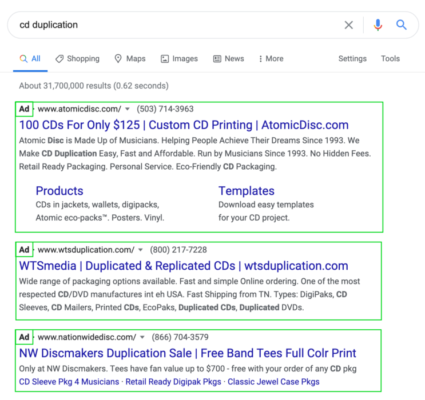 Google is the most widely used search engine in the world. When people use search engines, they’re looking for solutions to their problems, answers to their questions, and the best products and services. Google uses an algorithm to generate organic results and puts only the most well-rounded websites at the top of the results page.
Google is the most widely used search engine in the world. When people use search engines, they’re looking for solutions to their problems, answers to their questions, and the best products and services. Google uses an algorithm to generate organic results and puts only the most well-rounded websites at the top of the results page.
Google Search Ads allow you to get your site directly to the top-slot by targeting specific search terms. When first setting up your Google Ads, you will select the keywords that you would like your ad to show up for. For example, if I run a towing company, my target keywords might look something like “tow truck, towing company, roadside assistance, etc.” This way, when someone does a Google search for “towing company,” my ad will show up at the top of the page!
Choosing the right keywords for your business, however, can be more difficult than it seems. It can be difficult to determine what searchers are actually typing into the search engine. For example, if I’m targeting the keyword “physician’s office” but most people actually search the term “doctor’s office,” my ad may not show up. There is why keyword planning is very important. Luckily, Google Ads provides a simple, powerful tool called the Keyword Planner. This allows you to look through actual Google search data and pick out the best keywords for your campaign.
Google Search Ads are very flexible. Use Search Ads for:
- Lead generation
- Increasing sales
- Increasing website traffic
Display Ads
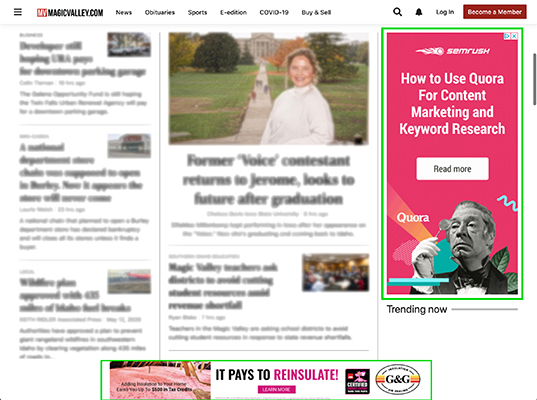 Display Ads allow you to advertise using text, image, and video banners that display outside of Google’s search engine on mobile apps, YouTube (more on that later), and the Google Display Network. The Google Display Network consists of millions of partner websites and reaches 90% of all internet users, casting a very wide net of searchers that you can show off your brand to. The Display Network also includes over 650,000 apps, allowing you to show ads to virtually anyone on the internet. Display ads reach people when they are searching for specific goods and services, and advanced targeting features allow your ads to only show to the best potential customers.
Display Ads allow you to advertise using text, image, and video banners that display outside of Google’s search engine on mobile apps, YouTube (more on that later), and the Google Display Network. The Google Display Network consists of millions of partner websites and reaches 90% of all internet users, casting a very wide net of searchers that you can show off your brand to. The Display Network also includes over 650,000 apps, allowing you to show ads to virtually anyone on the internet. Display ads reach people when they are searching for specific goods and services, and advanced targeting features allow your ads to only show to the best potential customers.
Google Display Ads are best used for:
- Brand awareness campaigns
- Brand recognition campaigns
- Brand consideration
YouTube Ads
YouTube Ads allow you to advertise directly to the YouTube platform. While they technically fall under the Display Ads category, YouTube ads are powerful and deserve their own section. In fact, on its own, YouTube is the third most visited site in the entire world, with users watching more than one billion hours of video every day. YouTube allows for several types of ads:
 Display Ads: Appears to the right of the feature video and above the video suggestions list. For larger screens, this ad may appear below the player.
Display Ads: Appears to the right of the feature video and above the video suggestions list. For larger screens, this ad may appear below the player.
 Overlay Ads: Semi-transparent overlay ads that appear on the lower 20% portion of your video.
Overlay Ads: Semi-transparent overlay ads that appear on the lower 20% portion of your video.
 Skippable Video Ads: Skippable video ads allow viewers to skip ads after 5 seconds if they choose. Inserted before, during, or after the main video.
Skippable Video Ads: Skippable video ads allow viewers to skip ads after 5 seconds if they choose. Inserted before, during, or after the main video.
 Non-Skippable Video Ads: Non-skippable video ads must be watched before your video can be viewed. These ads can appear before, during, or after the main video.
Non-Skippable Video Ads: Non-skippable video ads must be watched before your video can be viewed. These ads can appear before, during, or after the main video.
 Bumper Ads: Non-skippable video ads of up to 6 seconds that must be watched before the main video can be viewed.
Bumper Ads: Non-skippable video ads of up to 6 seconds that must be watched before the main video can be viewed.
 Sponsored Cards: Sponsored cards display content that may be relevant to the video, such as products featured in the video. Viewers will see a teaser for the card for a few seconds. They can also click the icon in the top right corner of the video to browse the cards.
Sponsored Cards: Sponsored cards display content that may be relevant to the video, such as products featured in the video. Viewers will see a teaser for the card for a few seconds. They can also click the icon in the top right corner of the video to browse the cards.
YouTube ads are very powerful and very flexible since you can use traditional image-based display ads or video ads. Try YouTube ads for:
- Brand awareness campaigns
- Brand recognition campaigns
- Brand consideration
Google Ads Terminology
While Google Ads is very powerful, it can have a bit of a steep learning curve. There’s a lot of language and terminology used in its advertising platform that won’t make any sense if you’ve never advertised before, so we’ve also curated a list of Google Ads terminology to help make it easier to understand!
- Impressions: The number of times an ad is viewed.
- Cost: The amount of money a campaign spends on paid advertising.
- Clicks: The number of times your ad was clicked on by a user.
- Conversion: The specific goal you are tracking (phone calls, sales, lead-form fills, etc.)
- CPM (cost per thousand impressions): The ad buyer’s cost to have their ad seen 1,000 times.
- CPC (cost per click): The average cost of each click.
- Cost per conversion: The average cost of each conversion.
- CTR (click-through rate): The percentage of users who clicked on your ad out of the total number of impressions it received. Your click-through rate is the most significant signal of relevancy in Google’s search auctions.
- Conversion rate: The number of conversions divided by the number of clicks, expressed as a percentage.
- ROAS (return on ad spend): Revenue generated from an ad divided by the advertising cost to show the return on that ad. For example, $5 made for every $1 spent yields a ROAS of 5:1.
Google Ads are a great tool to add to your marketing belt. While the interface can be daunting at first, Google Ads can be surprisingly easy to learn and use for your business. If you’re struggling to figure out Google Ads or simply don’t have the time, give Rinard Media a call! We create fully custom Google Ads campaigns tailored to your business and your business goals.